LMS Guide
STEP-1 Find the Email invitation to join the Cambridge Group of Institutions Digital Campus
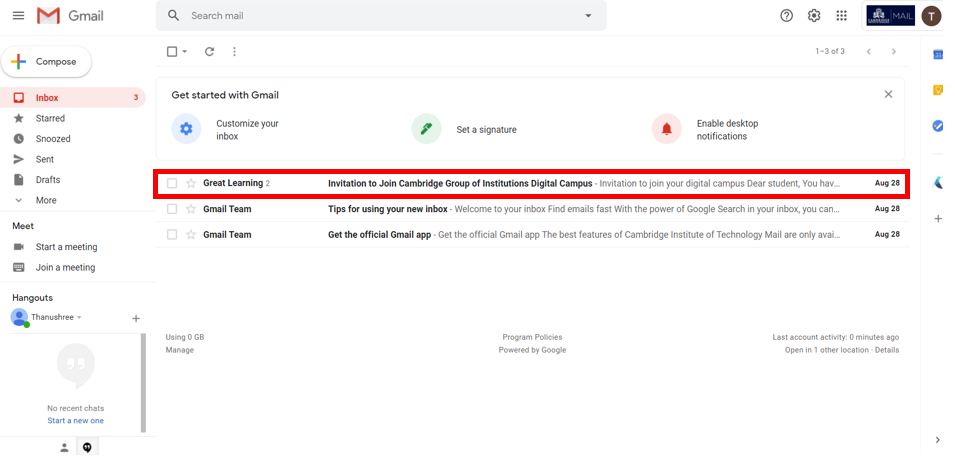
Step- 2 Click on ‘Accept invite’.

If you don’t find the invitation in your Inbox. You will find this in the Spam folder.




Step- 3 You will land on this page once you click on ‘ Accept Invitation’.
Write you Name and Choose a password.
Click on Sign up

Step- 4 After you click on Sign-up Button. You will be directed to this login page. Enter your email ID and the new password you created in the previous step

Step:5 - Enter your mobile number. Choose you Time Zone as GMT(+5:30) Chennai Click ‘Submit’.

Step:6 -Click on resend verification link

Step:7 -Find the verification email in your inbox

Step:8 -Click on confirm email ID

Step:9 - Complete your LMS Profile

Tip: If you have trouble in logging in. Just click on forgot password. A link to reset password will be sent to your mail.
Congratulations






